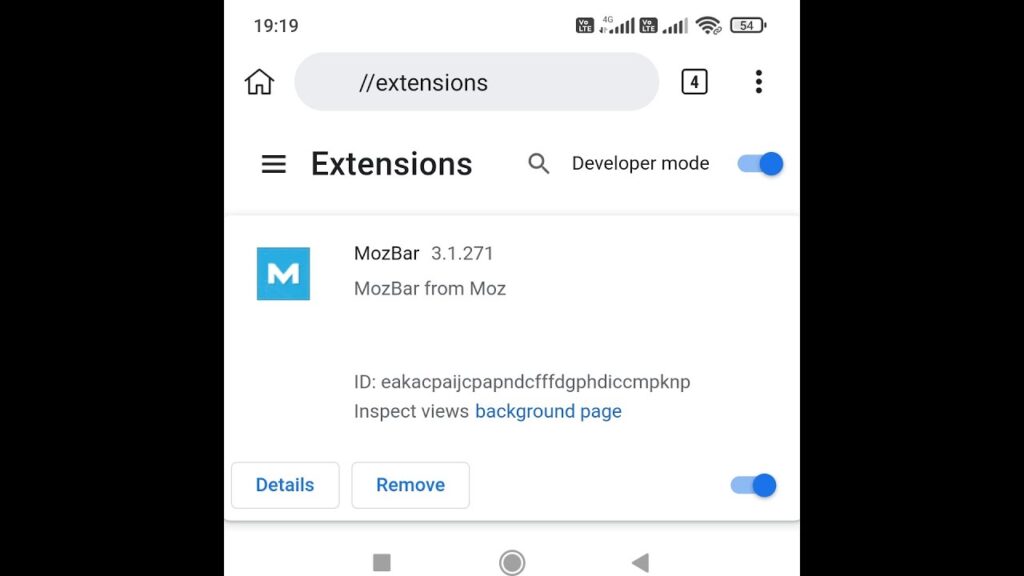
Unlocking SEO Success: A Deep Dive into the Moz Extension for Chrome
In the dynamic realm of Search Engine Optimization (SEO), staying ahead of the curve requires a robust toolkit. One such tool that has consistently proven its worth is the Moz Extension for Chrome. This browser extension offers a suite of features designed to provide instant insights into a website’s SEO performance, competitor analysis, and keyword research. Whether you’re a seasoned SEO professional or just starting out, understanding how to leverage the Moz extension can significantly enhance your SEO efforts.
What is the Moz Extension for Chrome?
The Moz Extension for Chrome, formerly known as the MozBar, is a free browser extension developed by Moz, a leading SEO software company. It allows users to quickly analyze the SEO metrics of any webpage directly from their browser. This eliminates the need to navigate to separate SEO tools, providing a seamless and efficient workflow.
At its core, the extension provides key SEO metrics such as:
- Page Authority (PA): A score predicting how well a specific page will rank on search engine results pages (SERPs).
- Domain Authority (DA): A score predicting how well an entire domain will rank on SERPs.
- Spam Score: An indicator of the potential spamminess of a website.
- Link Metrics: Data on the number of backlinks to a page or domain.
- Keyword Highlighting: Ability to highlight keywords on a page to quickly assess their prominence.
These metrics, combined with other functionalities, make the Moz Extension for Chrome an invaluable asset for anyone involved in SEO.
Key Features and Functionality
Page Analysis
The most prominent feature of the Moz Extension for Chrome is its ability to provide detailed page analysis. By simply clicking the extension icon in your browser, you can instantly view the PA, DA, and Spam Score of the current page. This allows you to quickly assess the overall authority and trustworthiness of a website.
Additionally, the page analysis feature provides insights into the page’s on-page optimization elements, such as title tags, meta descriptions, and heading tags. This information helps you understand how well the page is optimized for its target keywords.
Link Metrics
Backlinks are a crucial ranking factor in SEO. The Moz Extension for Chrome provides valuable data on the backlinks pointing to a page or domain. You can see the number of linking domains, total number of backlinks, and the authority of the linking domains. This information is essential for understanding a website’s backlink profile and identifying potential link-building opportunities.
Furthermore, the extension allows you to analyze the anchor text used in backlinks, giving you insights into the keywords that other websites are using to link to the page. This can help you identify relevant keywords to target in your own link-building efforts.
Keyword Highlighting
Understanding how well a page is optimized for its target keywords is crucial for SEO success. The Moz Extension for Chrome allows you to highlight specific keywords on a page to quickly assess their prominence and distribution. This feature is particularly useful for competitor analysis, as it allows you to see which keywords your competitors are targeting and how they are using them on their pages.
Custom Search Analysis
The MozBar allows you to analyze search engine results pages (SERPs) directly. When you perform a search on Google, Bing, or Yahoo, the extension displays PA, DA, and other metrics for each search result. This provides valuable insights into the competitive landscape for your target keywords. [See also: Keyword Research Strategies for 2024]
You can also customize the search analysis to show different metrics, such as the number of referring domains or the Spam Score. This allows you to tailor the analysis to your specific needs and focus on the metrics that are most important to you.
Exporting Data
The Moz Extension for Chrome allows you to export the data it collects to a CSV file. This is particularly useful for conducting in-depth analysis and creating reports. You can export data on page metrics, link metrics, and keyword rankings. This data can then be imported into spreadsheet software or other SEO tools for further analysis.
How to Use the Moz Extension for Chrome Effectively
While the Moz Extension for Chrome is a powerful tool, it’s important to use it effectively to maximize its benefits. Here are some tips for using the extension:
- Understand the Metrics: Before using the extension, make sure you understand the meaning of each metric and how it relates to SEO. For example, understanding the difference between PA and DA is crucial for interpreting the data correctly.
- Focus on Relevant Metrics: Not all metrics are created equal. Focus on the metrics that are most relevant to your specific goals. For example, if you’re focused on link building, pay close attention to the link metrics.
- Use it for Competitor Analysis: The Moz Extension for Chrome is a valuable tool for competitor analysis. Use it to analyze your competitors’ websites and identify their strengths and weaknesses.
- Track Your Progress: Use the extension to track your own SEO progress over time. Monitor your PA, DA, and other metrics to see how your efforts are paying off.
- Combine it with Other Tools: The Moz Extension for Chrome is just one tool in your SEO toolkit. Combine it with other tools, such as Google Analytics and Google Search Console, for a more comprehensive view of your website’s performance.
Benefits of Using the Moz Extension for Chrome
The benefits of using the Moz Extension for Chrome are numerous. Here are some of the key advantages:
- Instant Insights: Provides instant access to key SEO metrics without having to navigate to separate tools.
- Competitor Analysis: Allows you to quickly analyze your competitors’ websites and identify their strengths and weaknesses.
- Link Building: Provides valuable data on backlinks and anchor text, helping you identify link-building opportunities.
- Keyword Research: Helps you identify relevant keywords and assess their prominence on a page.
- Time Savings: Streamlines your SEO workflow and saves you time by providing quick access to essential data.
Limitations of the Moz Extension for Chrome
While the Moz Extension for Chrome is a powerful tool, it’s important to be aware of its limitations:
- Data Accuracy: The data provided by the extension is based on Moz’s own algorithms and may not always be perfectly accurate.
- Limited Functionality: The free version of the extension has limited functionality compared to the paid Moz Pro subscription.
- Browser Compatibility: The extension is only available for Chrome, which may be a limitation for users who prefer other browsers.
- Reliance on Moz’s Index: The data relies on Moz’s web index, which may not be as comprehensive as Google’s index.
Alternatives to the Moz Extension for Chrome
While the Moz Extension for Chrome is a popular choice, there are several alternatives available. Some popular alternatives include:
- Ahrefs SEO Toolbar: A browser extension from Ahrefs that provides similar SEO metrics and functionality.
- SEMrush SEO Toolkit: A comprehensive SEO toolkit that includes a browser extension.
- SEOquake: A free browser extension that provides a wide range of SEO metrics and tools.
Ultimately, the best extension for you will depend on your specific needs and preferences. It’s worth trying out a few different extensions to see which one works best for you. [See also: Comparing Top SEO Browser Extensions: A Comprehensive Guide]
Conclusion
The Moz Extension for Chrome is a valuable tool for anyone involved in SEO. Its ability to provide instant insights into a website’s SEO performance, competitor analysis, and keyword research makes it an essential addition to any SEO toolkit. By understanding how to use the extension effectively, you can significantly enhance your SEO efforts and achieve better results. While it has limitations, its benefits far outweigh its drawbacks, making it a worthwhile investment for anyone serious about SEO. Whether you are conducting keyword research, analyzing backlinks, or simply trying to understand your website’s overall SEO performance, the Moz Extension for Chrome can provide the data and insights you need to succeed. Remember to combine it with other SEO tools and strategies for a comprehensive approach to optimizing your website for search engines. Mastering the use of tools like the Moz Extension for Chrome is key to navigating the ever-evolving landscape of SEO and achieving sustainable online visibility.
