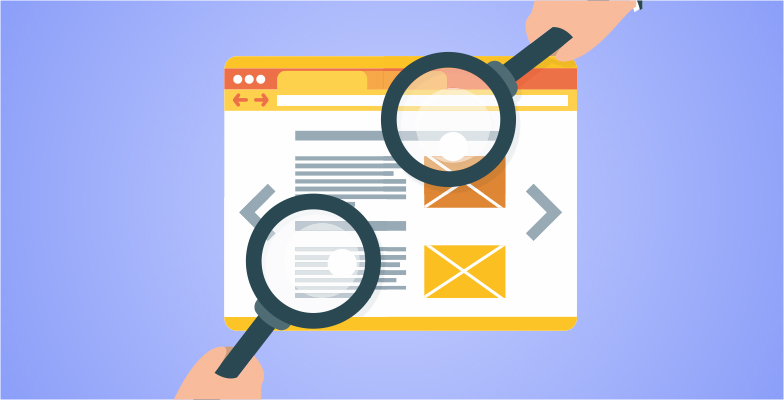
Enhance Your Online Security: A Comprehensive Guide to Website Safety Check Extensions
In today’s digital landscape, online security is paramount. With the increasing sophistication of cyber threats, ensuring the websites you visit are safe is more critical than ever. One effective way to bolster your defenses is by utilizing a website safety check extension. These extensions act as a first line of defense, providing real-time assessments of website security and alerting you to potential dangers. This article delves into the world of website safety check extensions, exploring their functionality, benefits, how to choose the right one, and best practices for maximizing your online safety.
Understanding Website Safety Check Extensions
Website safety check extensions are browser add-ons designed to analyze websites for security vulnerabilities. They work by examining various aspects of a website, including its SSL certificate, domain reputation, malware status, and phishing attempts. These extensions provide users with immediate feedback, often displayed as a security rating or warning, allowing them to make informed decisions about whether to proceed to a potentially harmful site.
How They Work
Most website safety check extensions operate in the background, constantly monitoring the websites you visit. They typically use a combination of techniques, including:
- Real-time Scanning: Analyzing website code and content for malicious scripts or suspicious activity.
- Reputation Checks: Comparing the website’s domain against known blacklists and databases of malicious sites.
- SSL Certificate Verification: Ensuring the website has a valid and up-to-date SSL certificate, indicating encrypted communication.
- Phishing Detection: Identifying signs of phishing attempts, such as fake login pages or requests for sensitive information.
Benefits of Using Website Safety Check Extensions
The advantages of using a website safety check extension are numerous, contributing significantly to a safer browsing experience:
- Proactive Threat Detection: Identify and block malicious websites before they can harm your device or steal your data.
- Real-time Alerts: Receive immediate warnings about potential security risks, allowing you to avoid dangerous sites.
- Enhanced Privacy: Protect your personal information from phishing scams and data breaches.
- Peace of Mind: Browse the internet with greater confidence, knowing you have an added layer of security.
- User-Friendly: Most extensions are easy to install and use, requiring minimal technical expertise.
Choosing the Right Website Safety Check Extension
With a plethora of website safety check extensions available, selecting the right one can be overwhelming. Consider the following factors when making your choice:
Reputation and Reviews
Research the extension’s reputation by reading user reviews and ratings. Look for extensions with consistently positive feedback and a track record of accurate threat detection.
Features and Functionality
Evaluate the features offered by different extensions. Some may offer advanced functionality, such as malware scanning, link analysis, and privacy protection tools. Choose an extension that aligns with your specific security needs.
Privacy Policy
Carefully review the extension’s privacy policy to understand how it collects and uses your data. Opt for extensions that prioritize user privacy and do not collect excessive personal information.
Resource Consumption
Consider the extension’s impact on your browser’s performance. Some extensions can consume significant resources, slowing down your browsing experience. Look for lightweight extensions that offer effective security without compromising performance. A good website safety check extension should enhance, not hinder, your browsing.
Updates and Support
Ensure the extension is regularly updated to address new threats and vulnerabilities. Choose an extension with active developer support, providing timely assistance and bug fixes.
Popular Website Safety Check Extensions
Several reputable website safety check extensions are available for various browsers. Here are a few popular options:
- Web Threat Defender: Offers comprehensive protection against malware, phishing, and other online threats.
- Browser Security Plus: Provides advanced security features, including real-time scanning, link analysis, and privacy protection tools.
- Avast Online Security: Blocks malicious websites and phishing attempts, while also providing a reputation rating for each site.
- Bitdefender TrafficLight: Scans websites for malware and phishing attempts, while also providing a safety rating for search results.
Best Practices for Maximizing Online Safety
While website safety check extensions provide a valuable layer of security, they should not be your sole line of defense. Follow these best practices to maximize your online safety:
Keep Your Browser and Extensions Updated
Regularly update your browser and extensions to patch security vulnerabilities and ensure you have the latest protection against emerging threats. An outdated browser or extension is a prime target for cyberattacks.
Use Strong, Unique Passwords
Create strong, unique passwords for all your online accounts. Avoid using easily guessable passwords or reusing the same password across multiple sites. Consider using a password manager to securely store and manage your passwords.
Be Wary of Suspicious Links and Emails
Exercise caution when clicking on links in emails or visiting unfamiliar websites. Be especially wary of links that ask for personal information or redirect you to suspicious-looking pages. Always verify the legitimacy of a website before entering any sensitive data.
Enable Two-Factor Authentication
Enable two-factor authentication (2FA) whenever possible to add an extra layer of security to your online accounts. 2FA requires you to enter a code from your phone or another device in addition to your password, making it much harder for hackers to access your account.
Use a Reputable Antivirus Program
Install and maintain a reputable antivirus program to protect your device from malware and other threats. Regularly scan your system for infections and keep your antivirus definitions up-to-date. [See also: Choosing the Right Antivirus Software].
Educate Yourself About Online Security Threats
Stay informed about the latest online security threats and scams. The more you know about how cybercriminals operate, the better equipped you will be to protect yourself. Follow reputable security blogs and news sources to stay up-to-date on the latest trends.
The Future of Website Safety Check Extensions
As cyber threats continue to evolve, website safety check extensions will likely become even more sophisticated and integrated into our browsing experience. We can expect to see advancements in areas such as:
- AI-Powered Threat Detection: Utilizing artificial intelligence to identify and block even the most sophisticated threats.
- Behavioral Analysis: Analyzing website behavior to detect suspicious activity and potential attacks.
- Integration with Other Security Tools: Seamlessly integrating with antivirus programs, firewalls, and other security tools to provide a comprehensive security solution.
- Personalized Security Recommendations: Providing personalized security recommendations based on your browsing habits and risk profile.
Conclusion
In conclusion, website safety check extensions are an essential tool for enhancing your online security. By providing real-time assessments of website safety, these extensions empower you to make informed decisions and avoid potentially harmful sites. By choosing the right extension and following best practices for online safety, you can significantly reduce your risk of falling victim to cyber threats and enjoy a safer, more secure browsing experience. Protecting yourself with a website safety check extension is a proactive step towards a more secure digital life. Remember to always prioritize your online safety and stay vigilant against the ever-evolving landscape of cyber threats. Using a website safety check extension is just one piece of the puzzle, but it’s a crucial one. Incorporate a website safety check extension into your routine today. You can also explore other tools and methods to ensure a safer online experience. Always be aware of the potential dangers and take precautions. Consider adding a website safety check extension to your browser. A website safety check extension can provide an additional layer of protection. Make sure your website safety check extension is always up to date. A website safety check extension is a valuable asset in the digital age. Consider various options for a website safety check extension. Don’t underestimate the importance of a website safety check extension. A website safety check extension helps to mitigate risks.
