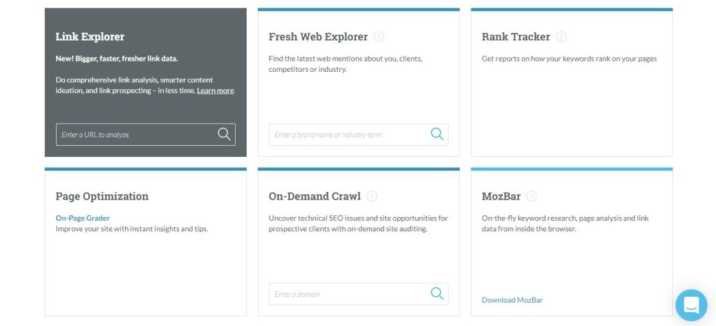
Unlocking SEO Success with Moz Page Optimizer: A Comprehensive Guide
In the ever-evolving landscape of Search Engine Optimization (SEO), staying ahead requires a strategic approach and the right tools. One such tool that has consistently proven its worth is the Moz Page Optimizer. This guide provides a comprehensive overview of the Moz Page Optimizer, exploring its features, benefits, and how to leverage it for improved search engine rankings. We’ll delve into the intricacies of on-page optimization and demonstrate how the Moz Page Optimizer can be a game-changer for your SEO strategy. Understanding how to effectively use a page optimizer is crucial in today’s digital marketing environment.
What is Moz Page Optimizer?
The Moz Page Optimizer is a feature within the Moz Pro suite designed to help website owners and SEO professionals optimize individual web pages for specific keywords. It analyzes various on-page elements, providing actionable recommendations to improve a page’s relevance and ranking potential. Unlike generic SEO audits, the Moz Page Optimizer focuses on specific target keywords, offering tailored advice for each page. Think of it as a personalized SEO consultant for every page on your website.
Key Features of Moz Page Optimizer
The Moz Page Optimizer boasts a range of features that make it an invaluable tool for SEO. These include:
- Keyword Targeting: Allows you to specify the primary keyword you want to rank for on a particular page.
- On-Page Analysis: Scans the page’s content, title tags, meta descriptions, headings, and other elements to identify areas for improvement.
- Actionable Recommendations: Provides clear, prioritized recommendations on how to optimize the page for the target keyword.
- Content Suggestions: Offers suggestions for relevant keywords and topics to include in your content.
- Competitive Analysis: Analyzes the top-ranking pages for your target keyword to identify common elements and optimization strategies.
- Mobile Optimization: Checks for mobile-friendliness and provides recommendations for improving the mobile experience.
- Integration with Moz Pro: Seamlessly integrates with other Moz Pro tools, such as Keyword Explorer and Rank Tracker.
How to Use Moz Page Optimizer: A Step-by-Step Guide
Using the Moz Page Optimizer is a straightforward process. Here’s a step-by-step guide:
- Log in to Moz Pro: Access your Moz Pro account. If you don’t have one, you’ll need to sign up for a subscription.
- Navigate to Page Optimization: Find the ‘Page Optimization’ section within the Moz Pro dashboard.
- Enter the URL and Target Keyword: Input the URL of the page you want to optimize and the target keyword you want to rank for.
- Run the Analysis: Click the ‘Analyze Page’ button to initiate the analysis.
- Review the Recommendations: The Moz Page Optimizer will generate a report with actionable recommendations, categorized by priority.
- Implement the Changes: Follow the recommendations to optimize your page’s content, title tags, meta descriptions, headings, and other elements.
- Re-analyze the Page: After making the changes, re-analyze the page to see how your optimization efforts have improved its score.
- Monitor Performance: Track your page’s ranking and traffic to assess the impact of your optimization efforts. [See also: Tracking Keyword Rankings with Moz]
Benefits of Using Moz Page Optimizer
The benefits of using the Moz Page Optimizer are numerous. Some of the key advantages include:
- Improved Search Engine Rankings: By optimizing your pages for specific keywords, you can improve their relevance and ranking potential in search engine results pages (SERPs).
- Increased Organic Traffic: Higher rankings lead to more organic traffic, which can translate into more leads, customers, and revenue.
- Enhanced User Experience: The Moz Page Optimizer also considers user experience factors, such as mobile-friendliness and page speed, helping you create a better experience for your visitors.
- Time Savings: The tool automates much of the on-page optimization process, saving you time and effort.
- Data-Driven Insights: The recommendations provided by the Moz Page Optimizer are based on data and analysis, ensuring that your optimization efforts are targeted and effective.
- Competitive Advantage: By optimizing your pages more effectively than your competitors, you can gain a competitive advantage in the SERPs.
Understanding the Moz Page Optimizer Score
The Moz Page Optimizer assigns a score to each page based on its level of optimization. This score ranges from 0 to 100, with higher scores indicating better optimization. The score is calculated based on a variety of factors, including:
- Keyword Usage: How effectively the target keyword is used in the page’s content, title tags, meta descriptions, and headings.
- Content Quality: The quality, relevance, and depth of the page’s content.
- Mobile-Friendliness: How well the page is optimized for mobile devices.
- Page Speed: The speed at which the page loads.
- User Experience: Factors such as readability, navigation, and overall user experience.
While aiming for a high score is desirable, it’s important to remember that the score is just one metric. Focus on implementing the recommendations provided by the Moz Page Optimizer and continuously monitor your page’s performance to see how your optimization efforts are impacting your rankings and traffic. A page optimizer helps guide your SEO strategy, but real-world results are the ultimate measure of success.
Advanced Tips for Using Moz Page Optimizer
To get the most out of the Moz Page Optimizer, consider these advanced tips:
- Conduct Keyword Research: Before using the Moz Page Optimizer, conduct thorough keyword research to identify the most relevant and high-potential keywords for your target audience. [See also: Keyword Research Strategies for SEO]
- Focus on User Intent: When optimizing your content, focus on satisfying the user’s intent behind the target keyword. What are they looking for when they search for that term?
- Create High-Quality Content: The Moz Page Optimizer can help you optimize your content, but it can’t create it for you. Invest in creating high-quality, informative, and engaging content that provides value to your audience.
- Monitor Your Competitors: Keep an eye on your competitors’ websites and SEO strategies to identify opportunities for improvement.
- Stay Up-to-Date with SEO Best Practices: SEO is a constantly evolving field. Stay up-to-date with the latest best practices and algorithm updates to ensure that your optimization efforts are effective.
- Use Internal Linking: Implement a strong internal linking strategy to help search engines understand the structure of your website and improve the flow of link equity.
- Optimize for Featured Snippets: Structure your content in a way that makes it easy for search engines to extract information for featured snippets.
Common Mistakes to Avoid
While the Moz Page Optimizer is a powerful tool, it’s important to avoid common mistakes that can hinder your SEO efforts. These include:
- Keyword Stuffing: Overusing the target keyword in your content can be detrimental to your rankings. Focus on using the keyword naturally and in context.
- Ignoring User Experience: Don’t sacrifice user experience for the sake of SEO. Ensure that your website is easy to navigate, mobile-friendly, and fast-loading.
- Neglecting Meta Descriptions: Meta descriptions are an important element of on-page optimization. Write compelling meta descriptions that accurately describe the content of your page and encourage users to click through from the SERPs.
- Failing to Track Results: Don’t just optimize your pages and forget about them. Track your rankings, traffic, and conversions to see how your optimization efforts are paying off.
Moz Page Optimizer vs. Other SEO Tools
While there are many SEO tools available, the Moz Page Optimizer stands out for its focus on on-page optimization and its integration with the Moz Pro suite. Compared to other tools, the Moz Page Optimizer provides more granular and actionable recommendations for improving a page’s relevance and ranking potential. While other tools might offer broader SEO audits, the Moz Page Optimizer excels at pinpointing specific areas for improvement on individual pages. This makes it a valuable asset for SEO professionals who want to fine-tune their on-page optimization efforts. A good page optimizer is worth its weight in gold in a competitive SEO landscape.
The Future of On-Page Optimization
On-page optimization remains a critical aspect of SEO, and the Moz Page Optimizer is well-positioned to help website owners and SEO professionals stay ahead of the curve. As search engine algorithms continue to evolve, the importance of optimizing individual pages for specific keywords will only increase. The Moz Page Optimizer provides the data-driven insights and actionable recommendations needed to succeed in this ever-changing landscape. With its focus on user experience and mobile-friendliness, the Moz Page Optimizer is helping to shape the future of on-page optimization. The role of a page optimizer will only grow as search engines become more sophisticated.
Conclusion
The Moz Page Optimizer is a powerful tool that can help you improve your search engine rankings, increase organic traffic, and enhance user experience. By following the steps outlined in this guide and avoiding common mistakes, you can leverage the Moz Page Optimizer to achieve your SEO goals. Whether you’re a seasoned SEO professional or just starting out, the Moz Page Optimizer is an invaluable asset for optimizing your website for success. Investing in a page optimizer is an investment in your online visibility and long-term growth. Take advantage of the capabilities of the Moz Page Optimizer to unlock the full potential of your website. Remember, consistent effort and adaptation are key to thriving in the dynamic world of SEO. Utilizing a page optimizer like Moz’s offering ensures you’re making informed decisions based on data-driven insights.
